go back
It’s the most wonderful time of the year! And, no, we’re not talking about the holidays. Get ready because digital spring cleaning is here! This means it’s time to roll up your sleeves and put your back into it (figuratively of course).
If you’re a busy online entrepreneur with a cluttered inbox and messy files, you’ve found yourself in the right place. Let’s make digital cleaning a common task on your to-do list. Okay? Okay.
Implementing spring cleaning habits is so necessary to keep yourself (and your business) feeling in control. And doing this digital clean is perfect before the busy summer months. If you’re not sure where to start (or need help clarifying it down!), here are our top four steps to clean up your digital life (without all the heavy lifting).
Pin this blog for later! ↓

Please note that some links in this blog post are affiliate links, which means we may receive a commission if you purchase using our link. Honestly, we just love sharing what we’ve been loving lately, and if that means you can get in on the sweet deals as well, then great!
Step 1 – Your Email Inbox
Let’s start with your email inbox cleanup. To be honest with you, we could probably write an entire blog post about email organization alone. (Maybe we will!) That’s because your email inbox is one of the most important parts of your business. And it’s also most likely the messiest. Your email inbox is typically where important information first reaches you, and since it’s a direct point of contact between you and potential clients, it should be treated with importance.
But, instead of an organized inbox, I can guarantee that you currently have junk emails cluttering up all the digital corners. Well, there’s no time like the present, so let’s get that sorted and start some serious digital spring cleaning. While this may seem like a huge chore to begin with, once you get into and keep on top of it, it will make such a difference.
First, we want you to go through and delete (or archive) emails that don’t need to be sitting in your inbox. These could also just be emails you don’t need in general. It’s important to note that your inbox only needs emails that require action from you (whether that’s in the form of a reply, to attend a meeting/webinar, to read an article, etc.). If you don’t need to look at it daily, you should archive it, delete it, or file it away.
Now this one’s for you Gmail users (but can be applied to other email platforms as well!). To ensure nothing gets missed, every email that’s important should have a label (aka a little folder on the side of your screen). This will make it easy to find emails in the future (and will also help keep your inbox clear). You can even filter your emails to have labels automatically applied without you having to do anything.
Another trick? Filters can be set up for certain emails to be archived straight away, without it ever needing to enter your inbox. Honestly, filters are amazing and there are so many possibilities with them. If you’d like to hear more about filters, write a comment below to let us know!
This leads us perfectly to… your priority inbox! If you’re not using the “Priority” inbox in Gmail, you’re really missing out. The priority inbox separates your inbox into Starred, Important, Unread, and everything else so you can easily see what needs your attention (and what doesn’t). Gone are the days of subscription emails mixed in with important emails. The priority inbox has your back and will easily separate the two.
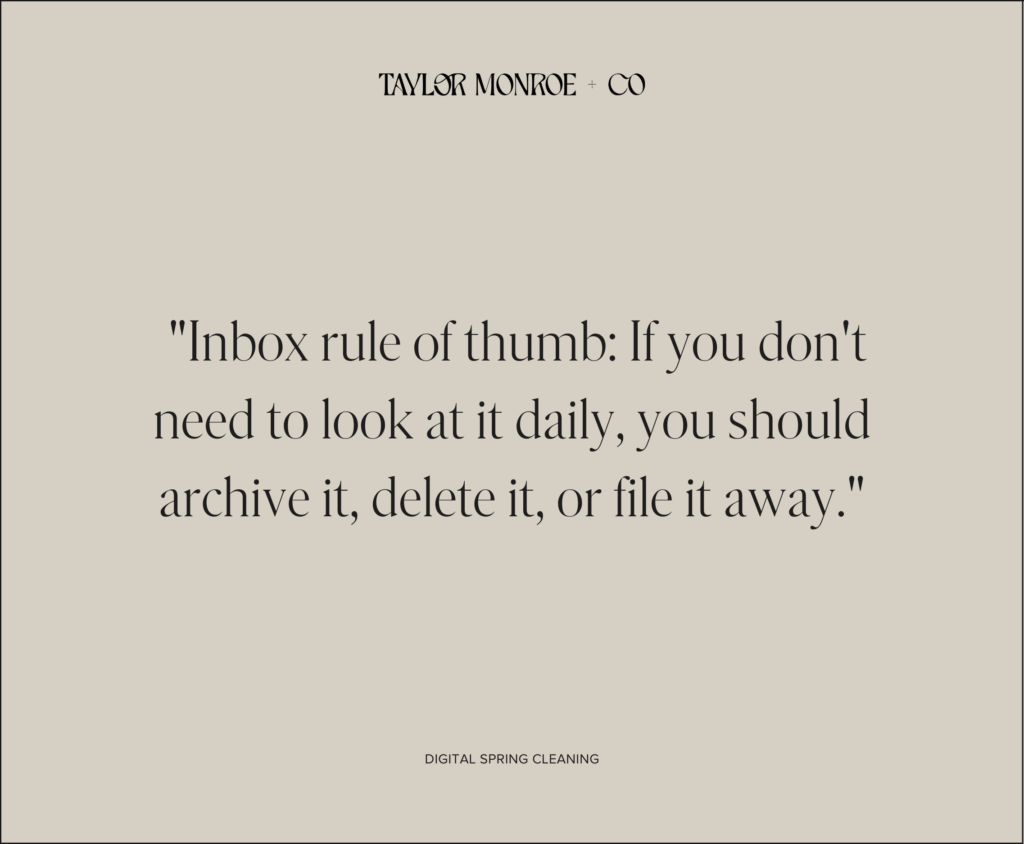
Step 2 – Mobile Apps
Up next on the list, we have your mobile apps. Everyone agrees that your phone is an equally important part of running your business. (Side note: does anyone else feel as if their phone might just be glued to them?) Since your phone plays such an important role, we have a sneaking suspicion that things have gotten a little messy there too. So, let’s fix it!
This step is short and simple. We’re going to start by going through and deleting any apps that you’re no longer using. Maybe they looked cool at first but have served no real purpose or maybe they served a purpose, but that time has passed. Either way, it’s important to clear space. (Believe us, your battery will thank you.) Once you’ve gotten rid of unnecessary apps, you can re-sort your homepage of apps and folders for ease of use. Odds are things have changed! Since this step will vary from person to person, you can re-sort based on how you’ve been using your phone lately.
Next up, for all our Instagram lovers out there, we have a special tip for you – especially if you’ve been known to get lost down the Instagram rabbit hole. Why not try placing your social media apps in a spot that’s not so easily accessible? You’re less likely to open the app if it’s not right in front of you.
Even better, if you can separate your apps and folders over multiple pages, we’d recommend having two sections. One page would be for “home” or personal apps, and then one page for work-related apps. This helps you only see what you need to see, and it creates a virtual “boundary” to help you turn off (or on!).
Step 3 – Archive Old Digital Files
Now, it’s time to create a folder to house your old digital files. This can certainly apply to files you store on your computer or hard drive but it can also apply to Google Drive (or another cloud-based storage platform).
Hint: If you’re currently storing everything on your computer, we’d recommend a change to an online-based system. Not only does this enable you to always find what you need, but it will also help everyone on your team! The days of endless back and forth about an important document or file are long gone!
Allow us to peel back the curtain and tell you how we archive our files. First, we like to have a “Past Clients” folder. This keeps all past client files and deliverables in an easy-to-access place, without it cluttering our everyday must-use areas.
Then, you can also create an “Archive” folder for general older files. A great way to organize them is by creating folders for years. Anything you do on a monthly basis or need access to each year – such as social media content or blog content – you will find here.
Speaking of social media graphics, we organize our social media graphics by month! At the end of each year, we create a single folder to house each monthly folder in, and then we can start fresh for the year! (For example, “01. January,” “02. February,” etc. goes into the folder “2021”). It’s the little things like this that go such a long way!
TIP: When creating folders that you’d like in a certain order, number them at the beginning! It’s a really simple way to have your folders sorted the exact way you want them to be.
Step 4 – Your Project Management Tool
Finally, the last step is to tackle your Project Management tool! Digital spring cleaning wouldn’t be complete without addressing this beast. So, allow me to ask you: Is your PM tool cluttered and overrun? Are due dates way overdue? Have you lost sight of what you actually need to do? If you answered yes, now is the time to remember the excitement you first felt when you signed up for your Project Management tool. Didn’t that promise of organization feel oh so good?
To tackle your Project Management tool, first start by going through your projects and tasks. What can you get rid of? Can you reschedule tasks that have gone haywire?
Next, remove information that’s out of date and adjust tasks that need changes. Are you referencing a tool you no longer use? Is the task redundant in general?
Finally, are you doing things regularly that aren’t in your Project Management tool? Add them in to help you stay on track. In fact, we have a blog post all about organizing recurring tasks that will help you with exactly that!
Now, doesn’t it feel better to know that you have a plan in place to tackle the clutter?
If cleaning doesn’t have you singing from the rooftops like Monica Gellar, then don’t worry, because we’ve got your back. Digital spring cleaning isn’t for everyone, which is why having an OBM on your team to keep your important systems running smoothly is so important. And if you don’t want to do any of the organizing, that’s what we have our VAs for! Ready to do this thing together? Get in touch with us today.
up next
