go back
If you’ve been following us for any length of time, you probably already know how much we absolutely LOVE ClickUp for all things project-related. ClickUp is our go-to hub for project management. With its robust functionality, we use it both in our own business and our retainer clients’ businesses as well.
Between all of the features, tools, and integrations that ClickUp offers, it definitely holds up to its trademark motto, “one app to rule them all.” (It’s an app created by LOTR fans – what’s not to love, right?!) But now, ClickUp has gotten even better with the rollout of its 3.0 update!
Let’s take a walk through a few of the exciting things ClickUp 3.0 has to offer.
Pin this blog for later! ↓
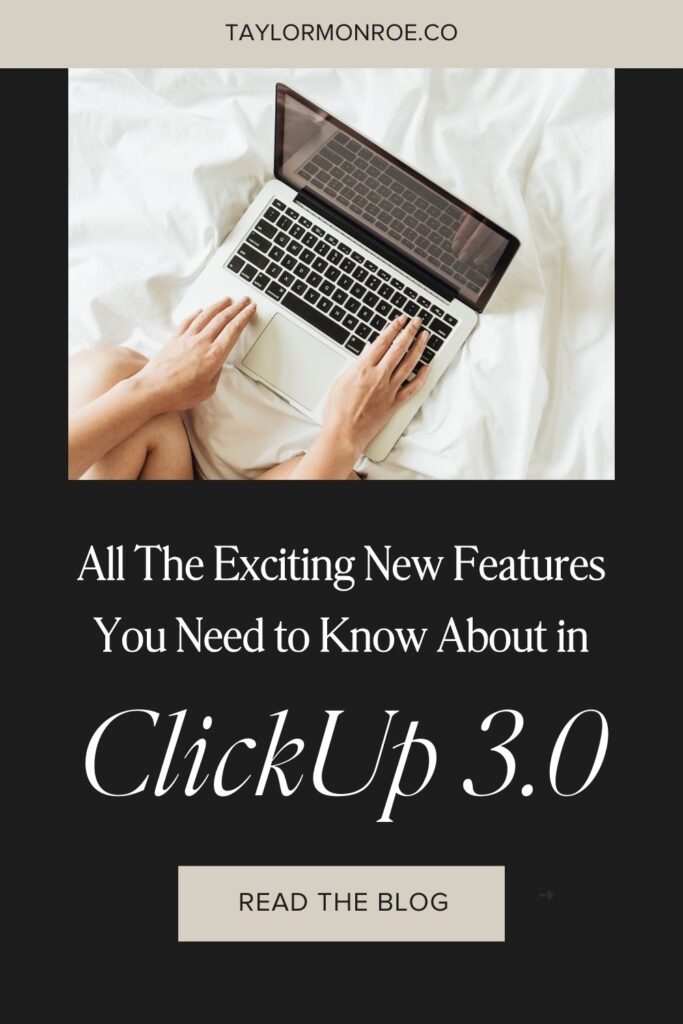
Please note that some links in this blog post are affiliate links, which means we may receive a commission if you purchase using our link. Honestly, we just love sharing what we’ve been loving lately, and if that means you can get in on the sweet deals as well, then great!
Improved Performance and Reliability
One of the biggest components of the ClickUp 3.0 update is they’ve listened to tons of user feedback and have worked so hard to overhaul the ClickUp experience as a whole. They took comments saying how important performance enhancements are to their users and were able to implement them in several core areas. In doing so, the teams working behind the scenes at ClickUp redid the entire architecture of their database to make it a service-based system.
So, what does that mean for you? A service-based architecture basically means the system running behind the scenes at ClickUp is segmented and better organized (they’re speaking our language here!). Now, specific parts are only responsible for one specific function of the app instead of one whole system running all parts at the same time. But that’s on the backend of ClickUp. For users like us, it means things are now easier to troubleshoot and maintain so that pesky bug fixes can be addressed with less downtime and user disruptions.
And now, ClickUp is even more reliable of a project management system than it already was and even more capable of handling a larger workload as you scale your business.
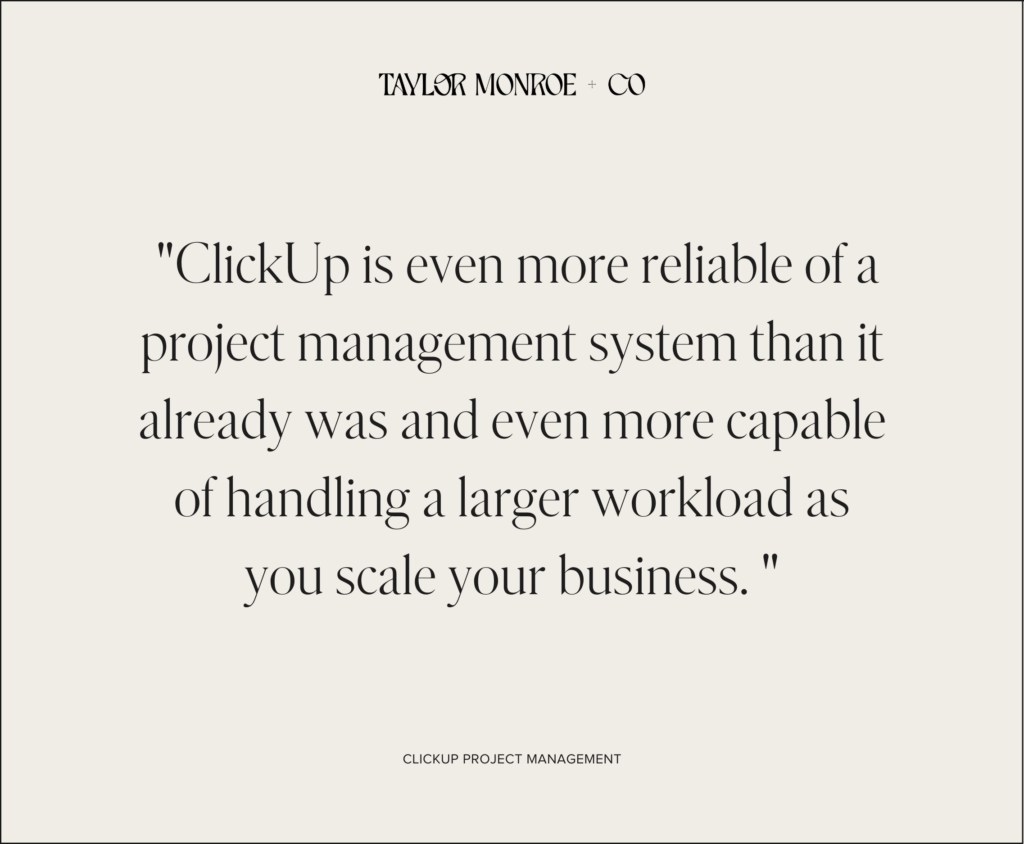
An Elegant Workspace Design for Higher Productivity
At ClickUp, one of their core beliefs is that in order to be productive (especially in this new digital era of working!), users need one centralized workspace where everything they need to get their job done is connected under one main hub. With that in mind, when the creators designed the ClickUp 3.0 update, they revamped ClickUp’s whole design to be more intuitive so users could concentrate on what matters without unnecessary distractions.
With ClickUp’s new centralized workspace, users will be able to collaborate more easily with their teams over tasks and projects, creating a more efficient and productive work environment (and we are all about boosting efficiency and productivity!).
Here are two of our favourite new design additions to the 3.0 workspace:
1. Location Overviews
Location Overviews act like a mini hub within your ClickUp workspace that summarizes any Space, Folder, or List. Simply click on the specific location you’re looking for in your workspace and switch over to the Overview View to get a quick recap of what’s happening. All of the important information you need will be right there, so you can save valuable time digging through task comments or requesting status updates.
2. Content Hubs
Hubs are now your one centralized place that houses all of your different ClickUp Docs, Dashboards, and Whiteboards. Each Hub is organized with Recent, Favorite, and Created by Me Cards, plus different tabs for further organization underneath. You can even create new Dashboards, Docs, and Whiteboards directly from their Hub and search within each Hub to quickly find exactly what you’re looking for.
Pro Tip: As a workspace owner, while you might already love ClickUp’s new 3.0 design, guests and members in your workspace might have different preferences. You can upgrade all users in your workspace to 3.0 or let them choose. Just head to your workspace settings and go to Security & Permissions. From there, you have the option to upgrade everyone in your workspace to ClickUp 3.0, keep everyone at 2.0, or leave it in the default option to let users decide for themselves.
Your Home Page Reimagined
If you’re anything like us, your ClickUp Home Page is one of the first places you check when you log in for your daily check-in. It’s the go-to location for a quick overview of the tasks you need to get done and what you have coming up next.
With the 3.0 update, your Home Page now has a variety of different Cards to make it easier to find all of the things that need your attention, from tasks to assigned comments to events and reminders. And since no user’s preferences are the same, the Cards are completely customizable! You can resize, rearrange, or even remove them to suit your preferred work style.
Here’s a quick intro into the different Cards in the 3.0 Home Page and their uses:
- Recents – any item that you’ve used or opened recently, whether in your browser, desktop app, or mobile app.
- Agenda – all scheduled tasks and reminders organized into either a daily agenda list or a full calendar view. Connecting your Google, Outlook, or Apple calendar to ClickUp will even show you any scheduled meetings or calls you have coming up.
- LineUp – quickly view and organize tasks you have in your ClickUp LineUp to see what you need to do ASAP. (This is not currently available for Guest users.)
- Assigned to Me – all of your assigned tasks organized by due date.
- Reminders – easily view any reminders you have sorted by due date across all of your workspaces.
- Assigned Comments – unlike the 2.0 @Mentions tab, which was hidden off to the side, the Assigned Comments card makes it easy to see all comments that have been assigned to you directly from the Home Page and allows you to resolve any of the ones that you’ve already replied to.
- My Work – an organized list of your tasks in the legacy 2.0 format.
The Revamped Inbox 3.0
With the ClickUp 3.0 update, the notification system got an entire overhaul. Before, all of the different types of notifications were laid out in one long list in the notifications tabs. Now, with the newly designed Inbox 3.0, notifications are organized by priority to help you stay on top of your tasks more intuitively than ever before.
Inbox 3.0 is set up to file different notification types into four tabs to separate the most important ones to keep them front and center:
- Important –where notifications for new assigned tasks, comments, replies, mentions, and reactions you’ve received will be listed. When you head to your Inbox, it will automatically open here by default.
- Other – for any changes made on tasks that you’re a Watcher on but don’t require direct action from you.
- Snoozed – all of the notifications that you’ve snoozed to follow up on later. You can unsnooze and resnooze from here too or clear the notification to end the snooze.
- Cleared – all of the notifications that you’ve cleared. This gets permanently deleted after 30 days.
Not only does Inbox 3.0 efficiently organize your notifications, but it also acts as a communication hub. It allows you to reply and react to comments across all tasks, Docs, Chats, and Lists without ever leaving your notifications list. You can also use keyboard shortcuts to save some time and get through your notifications faster.
A Universal Search Bar
Remember when we said ClickUp believed in a centralized workspace? Well, they’ve taken that to a whole new level with their Universal Search Bar. Prior to the update, ClickUp’s search bar was perfect for searching through your entire workspace for anything stored within ClickUp. Now, however, the new Universal Search Bar will search for files across all the apps connected to your ClickUp account. That means any files you’ve uploaded in Slack, Google Drive, Dropbox, and more are now findable without needing to leave ClickUp.
Pro tip: To use Universal Search, you need a Business Plus Plan or Enterprise Plan. Guests under any plan don’t have access to Universal Search features.
Organize Tasks with Customizable Task Types
For visual people, ClickUp’s new Customizable Task Types are a new, highly visual way to organize the different types of work you do within ClickUp. For example, although they are classified as “tasks,” a wedding photographer might be using ClickUp to store client addresses, invoices, venue locations, questionnaires, or galleries. These are not tasks that need to be completed. It’s just information that’s being collected that pertains to a project (or, in this case, a client).
Custom Task Types allow you to assign a unique icon to the task and write up a short description so you’ll always know what it’s for down the line. So, when you see a task with a Custom Task Type applied to it in List view, you’ll see your chosen icon instead of the default status circle in front of each task.
You can also use Custom Task Types to mark certain tasks as milestones to help clients or your team visually see what they’re working up to.
These are just some of the amazing new features that ClickUp has rolled out with their 3.0 update. Since ClickUp was created in 2017, this has been their biggest and most extensive update yet. We were already in love with ClickUp, but now, we’re finding it better than ever! We’re so excited to really dive into every one of the features and use them to level up our productivity, organization, and efficiency for ourselves and incorporate it all into elevating our ClickUp systems setups.
up next
