go back
An amazing client workflow is like unlocking the key to your client’s heart. You only have a short period of time to make a great first impression with a new client! So, why wouldn’t you want to make it a meaningful one?
Service providers who WOW (yes, all capitals here!) their clients, are the ones who provide a white glove experience from the start. Not only does this kick off your business relationship with a BANG but, it’s also key to ensuring you maintain your current clients in the long run. (Client retention, anyone?) We all know how difficult and expensive it can be to continuously onboard new clients. So, let’s make a pact to cut that out of our business strategy for good! Sound like a deal?
Okay, so how do we do that? By crafting the perfect client workflow of course! Here are 5 easy steps to follow if you’re ready to set up an amazing client workflow.
Pin this blog for later! ↓
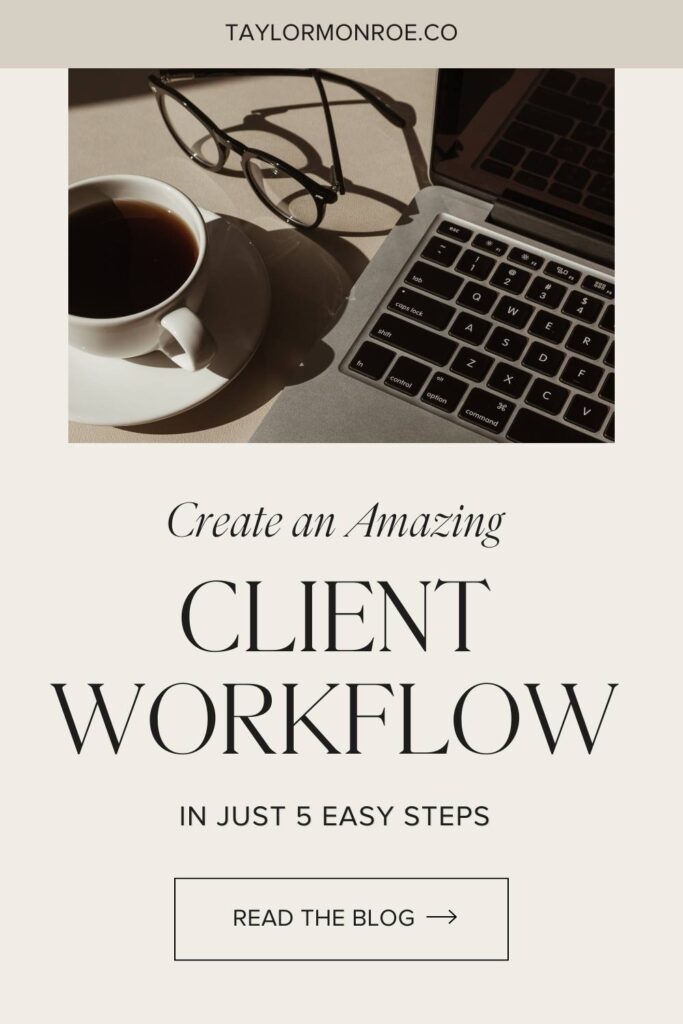
Please note that some links in this blog post are affiliate links, which means we may receive a commission if you purchase using our link. Honestly, we just love sharing what we’ve been loving lately, and if that means you can get in on the sweet deals as well, then great!
Step 1: Map Out EVERYTHING
The first step to setting up a stellar client workflow is to map out EVERYTHING. Before jumping in way over your head, the easiest way to ensure that your client journey is running smoothly is to outline everything ahead of time. (Yes, everything!)
This will likely include all the little odds and ends that you don’t consciously realize you’re doing from the moment you hop off a sales call. So, grab a notebook (or your fave digital planner!) and start jotting down every single step of the process. Not to be too dramatic but leave no man behind! No matter how small the task, include it on your list. From initial hello to your end-of-project goodbye, it all belongs here! (Bonus points if everything is listed in chronological order.)
Pro-tip: What’s the difference between a process and a workflow? I know the two terms are tossed around pretty loosely in the business world, but they actually mean different things. Essentially, this is what’s most important to remember: your process is the foundation of your workflow (hint: this is what we’re writing down first!).
Step 2: Process and Assets
Your map is finished! Congrats. Wasn’t all that hard work worth it? Feel free to grab a coffee and get back in the zone, because now it’s time to home in on your process and assets.
Don’t worry if this sounds kind of boring. While not a flashy step, we’re about to save you a ton of time and money in the long run. And who doesn’t love that?! (If all else fails, remember that precious coffee in your hands.)
Now, down to business. Your map is ready so let’s look through your process and write out the list of assets you need for your workflows. This step can’t be missed as it’s truly the key to a seamless client workflow.
Not sure what to include on your list of assets? Here’s a taste of what your assets could include: emails, appointment schedulers, lead capture forms, proposals, or questionnaires. An asset is anything and everything you need to send your clients or have them fill out. This will be essential for disseminating information so that both parties can succeed.

Step 3: Timelines
We’ve got the list and we’ve got the assets, now let’s organize these tasks into a timeline. Your timeline is going to include everything that your client needs to do, the tasks that you need to complete, and anything else that goes on in your process. Without a timeline, you’re more likely to skip steps and cause a lot of confusion. (A confused client is definitely not a happy client). So, let’s ensure that everything finds itself exactly where it belongs.
Some actions may require taking place immediately while others will need a bit more time before being sent. Whether it’s 0, 24, or 48 hours later, this step will help you create a smooth transition from one asset to the next.
During this step, also be sure you do a final once-over to see if there’s anything you’ve forgotten.
Step 4: Triggers
Up next, we have the triggers. Your triggers are the piece of the workflow that enables another step to take place. While mapping out and setting up your client workflow, it’s important to figure out if there are any actions that need to take place in order for the next step to happen.
Here are a few questions to ask yourself:
- Is one action waiting for another?
- Is an action client-triggered?
- Is it based on a timeline?
- Are we referencing an appointment, a questionnaire, the project start or end date?
Answering these questions will make building your workflow smoother and absolutely elevate your client experience!
Step 5: Build It Out & Plug It In
Once you’ve written out your process with incredible detail (go you!), you’re ready to build it out and plug it into your CRM of choice. (Or hire a specialist to set it up for you 😉) Our top CRM recommendation? Dubsado, always!
Adding your workflow to Dubsado, revising, and then testing for any adjustments is your final step. You want to be extra cautious that this step isn’t missed or done incorrectly. You also want to ensure that this step is completed at the very end, once all the moving pieces have been finalized. Only then is it time to test it out! There’s nothing worse than finding out a step doesn’t trigger, or a form doesn’t send correctly while on the way to a client. We want to nip any missteps in the bud right now.
Look at you, now you’re essentially a client onboarding pro! And if not, and you’re feeling like you’re in a sweat right now, why not consider outsourcing your client workflow and Dubsado setup to a pro?
The best way to ensure an amazing client workflow is to leave the above steps to the professionals. As Certified Dubsado Experts, crafting a seamless (and on-brand) client workflow is what we live for! In fact, it’s why we created our Dubsado offers – to help take the stress of your Dubsado setup off your plate. Ready to learn more? You can find all the information here.
up next
