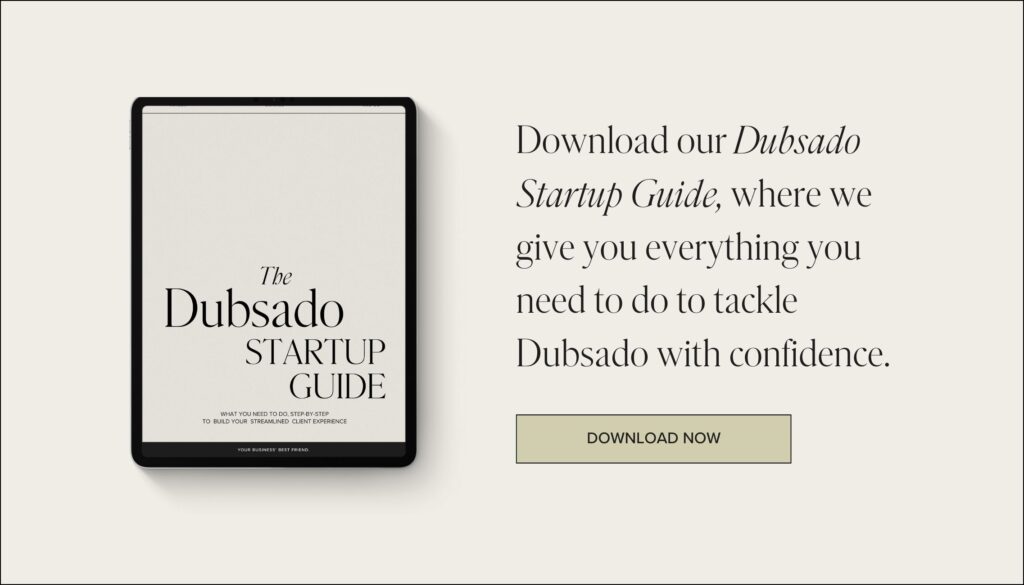go back
If you’ve ever felt overwhelmed by Dubsado, please stand up! I bet there are a lot of you right now and ohhh boy do we ever get it. Dubsado is a BEAST of a program! It can be difficult to understand Dubsado’s extensive features and interactive elements. It’s like a whole other language (amirite?!).
But, have no fear! Because Dubsado is a breeze when working with the right knowledge and, luckily, you’re in some pretty capable hands today. 😉
Pin this blog for later! ↓

Please note that some links in this blog post are affiliate links, which means we may receive a commission if you purchase using our link. Honestly, we just love sharing what we’ve been loving lately, and if that means you can get in on the sweet deals as well, then great!
Before You Get Started in Dubsado…
Let’s start simple. To all our eager beavers out there, it’s time to press pause. Dubsado only effectively works for your business if you put in the necessary steps to make it a lean, mean, running machine.
So, what do you need to do first?
Write out your process!! In fact, to give you a hand, we’ve already mapped out how to create an amazing client workflow in 5 easy steps. (You can thank us later.)
But, if your time is short, here’s the quick and dirty on how to write out your Dubsado process:
- Map out everything
- Home in on your assets
- Highlight timelines
- Know which triggers are needed
- Build it out and plug it in
Don’t be overwhelmed if this all looks like gibberish. We’re about to dive into exactly what it means below.

The first step in Dubsado? Brand settings!
Before we build anything in Dubsado, it’s essential to go through your brand settings and prioritize the following:
- Brand settings – This includes logos, colours, and other brand-related details.
- Client portal – With this customizable space, your client will be able to access their forms, emails, and invoices. So, be sure that it’s branded to your business.
- Payment and Money settings – Be sure to set your currency, connect any payment processing systems (Stripe, Square, PayPal, etc.), and invoice notes.
- Emails – We want emails to come from your brand email (super important!!)
If the perfectionist side of you is screaming, don’t worry. You can always come back to these steps and make adjustments as needed.
Now it’s on to creating your assets. This is typically where people get confused about what they can actually do within Dubsado. (Hint: A LOT.) But, the more you learn about each feature, the more you learn what actually needs to be implemented first.
What assets can you create in Dubsado?
Packages
This is the meaty stuff in Dubsado! Your clients need to know exactly what’s included in the services that you offer (especially important for all you Online Service Providers out there). The best part about packages is that they’re totally customizable! You can add as much or as little detail as you’d like. But, we always suggest including the name of your service, a comprehensive description, the price, and the tax. From there, you can add your packages to your proposals and invoices (and they’re automatically added to your contract!).
Payment Schedules
Payment schedules and payment plans are the key to making a service provider’s life so much easier. When creating an invoice or proposal, Dubsado will give you the option to create payment schedules. This will help you determine when you invoice your client and for what percentage of the work is done (Pay in Full, 50/50, etc.). You can even add this into your workflow (yay for less manual work!). We like to create all of our payment schedule options ahead of time, with any reminder emails, so when creating an invoice we can just choose from our list of pre-made payment options, knowing everything is ready to go.
Forms
Forms comprise another huge chunk of Dubsado. They enable you to capture all the information you need in one place. And (bonus!) they’re easy to create thanks to the use of templates! Check out the different types of forms you can find in Dubsado below:
Contracts
One of the most important forms that Dubsado offers. You want to make sure you’re legally protected! Be sure to list out all your important terms and conditions in your contracts, then easily have your client e-sign their contract without needing to install an extension or manually print.
Sub-Agreements
Unlike contracts – where you can only have one contract per project – sub-agreements are used for multiple additional client documents. While sub-agreements aren’t typically included in projects, they’re still helpful for things such as non-disclosure agreements or client approvals.
Lead Capture Forms
It’s time to generate some new leads! This is an easy way to collect new client information and learn more about what they need help with, all before ever hopping on a call. Lead capture forms can also easily be embedded into your website or social media links. Not to mention, when set up correctly, your lead capture form can trigger a specific workflow (leaving the heavy lifting entirely to Dubsado).
Tip: Got multiple packages with different workflows? Use a workflow drop-down in your lead capture form! Then your clients can self-segment into the package workflow of their choice (without them even realizing it!).
Proposals
Your proposals will pitch your prices to your client (perfect for post-discovery calls!). You have the option to map out your proposals with different packages to choose from or you can send a custom quote!
Not to mention, with the option to make your proposals public, you have the option to embed your proposal on your website, acting as a lead capture form and proposal all-in-one.
Questionnaire
You’ll find questionnaires to be the most versatile option! With them, you can collect any necessary information from your clients that you’ll need before starting work. You can even customize the types of fields you use (because you know we love us some options).
Canned Emails
Canned emails are a lifesaver and another element to work into your workflows. They save you so much valuable time by not having to retype the same or similar emails over and over again. Canned emails enable a predetermined email to be sent with custom fields that pull information from your project – such as client name, project dates, payment, etc. You can even add your email signature – so that each email is on-brand (a necessity). All of your templated emails will be stored in one place, and by adding them into your workflow they’ll boost your overall client experience!
Schedulers
Now, this has to be one of the coolest features of Dubsado. No more linking (and paying!) for Calendly or Acuity. With Dubsado’s scheduler, you can easily set meetings with clients (and multiple types of meetings at that!). With easy templates, customizable fields, free & paid meeting options, and Zoom integrations, this feature makes Dubsado a total no-brainer.
Client Experience
Now that all the important pieces are explained, you need to build your client experience! If you’re not familiar with the term “client experience,” be sure to check out our post all about elevating your client experience and all of the benefits it has for you and your business. Basically, client experience is all of the direct contact your current and potential clients have with you and the overall customer service vibe you give off from start to finish.
By using Dubsado and integrating everything into seamless, automated workflows, you’ll already be off to a good start to giving out the best client experience. From your client’s point of view, they’ll see a business run professionally and efficiently (even though you’ll know exactly how much sweat and tears it took to make it seem that way).
Take a breath. That was A LOT of information to take in. Hopefully, you’re feeling a little better about being able to tackle Dubsado on your own. (There’s a lot to learn but, again, we promise, it’s worth it!) Take it slowly, piece by piece and it will all start to come together. You can try Dubsado out completely free for your first three clients until you get the hang of it. Afterwards, if you definitely think Dubsado is right for you, use our code “TAYLORMONROE” and get 20% off your first month or year. (We highly recommend a year for the best discount!)
But, if you’re still just really not feeling it, we’ve got you covered! Grab our Dubsado Startup Guide – which includes a checklist of exactly what you need to get started, info on all of the different elements of Dubsado, and our recommended order for setting it all up. Or, take a look at our Dubsado Setups where we’ll hop on a call to talk it all out and handle your setup for you!
up next