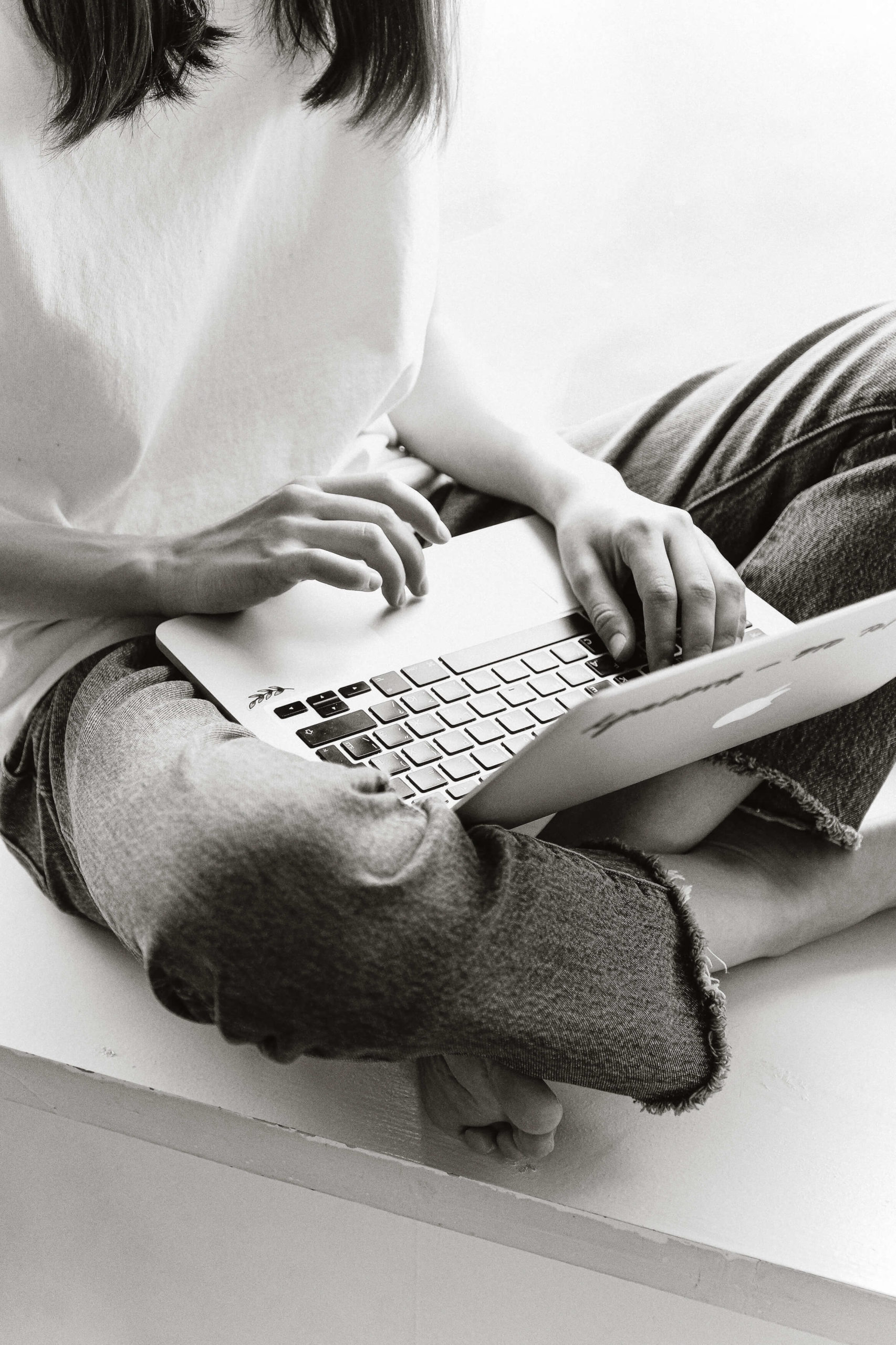go back
Automating your workflows with Zapier will change the way you run your business.
Did you think ClickUp and Dubsado were the reigning automation champs? (They are pretty great, though!) Zapier’s possibilities are endless and the automations you set up within it go far beyond what ClickUp and Dubsado can do by themselves. This is exactly why we always recommend our clients integrate Zapier along with their everyday business tools.
With Zapier, take things one giant step forward and watch how automating can save your patience, time, and money. Now, with the tips below, you can connect and automate your tasks across different apps! Keep reading for all the info on what Zapier even is, the benefits of using it, and how you can incorporate Zapier into your own business.
Pin this blog for later! ↓

Please note that some links in this blog post are affiliate links, which means we may receive a commission if you purchase using our link. Honestly, we just love sharing what we’ve been loving lately, and if that means you can get in on the sweet deals as well, then great!
What Even is Zapier?
Zapier is an online tool that allows you to easily integrate and automate your everyday business tasks. You know what you do best; now it’s time to let Zapier handle the rest. While you’re busy with your everyday business tasks, Zapier can lighten the load. It works its magic to provide an automated experience to help you increase productivity and cut down on mistakes (doesn’t that sound like a dream?!). With Zapier, you’ll be able to offer a personalized service to your clients without any manual effort. This also helps you run things more smoothly behind the scenes – think team management, admin tasks, etc.
But, of course, all of this happens after you set up your “Zaps”. A Zap is an automated workflow that connects different apps and services together. To create a Zap, you need a trigger and one or more actions. In fact, one Zap can consist of up to 100 actions (yes, really!). The free plan only includes two-step Zaps though, so be sure to sign up for the paid plan for maximum value.
A Zap can also be filtered and will run based on a certain condition you set. You can choose from the many apps that connect with Zapier, such as Gmail, Dubsado, Slack, or ClickUp. Be sure to note that some apps have more triggers and actions than others and the results you get will be app-specific!
Then, after customizing Zapier to fit your unique needs, Zapier works behind the scenes to connect all the important information so that your clients stay happy. If you’re ready to see exponential growth in your business, investing in setting up Zapier properly is key.

The Benefits of Zapier
Now that you know what Zapier is, it’s time to discuss the benefits:
Seamlessly Track Your Leads
Zapier allows you to seamlessly track your leads, on auto-pilot. Don’t miss out on signing a dream client! Instead, use Zapier to track interested parties and their stage in your new lead pipeline. You can put a Zap like this to work by simply having it add any new projects or leads you receive in your CRM system like Dubsado and have them be automatically enrolled into a specific email list segment through a variety of filters or into a dedicated lead tracker in Airtable. It would save you so much time versus having to do this manually (also… you don’t have to remember to do this! Zapier being a program well… it just does it).
Create a White-Glove Onboarding Experience
Once you sign your new client, you’ll be able to reap the next benefit of Zapier: creating a hiccup-free onboarding experience. We all know that new clients deserve a white-glove experience. With the help of Zapier, you’ll have all of your onboarding ducks in a row. Signing a new contract entails so much more than sending over the contract and invoice (although that’s important too!). To ensure your new client is properly set up under your new systems, there’s often manual work that needs to be done. With Zapier, it’s a breeze to add your client to your CRM and to your project management tool, and to streamline information amongst your team.
Automate Repetitive Tasks
Zapier also cuts down on human error and manual tasks. As a busy business owner, you don’t have the time to focus on tedious, repetitive tasks. Even with a team to take over the work, that’s still hours and money wasted on what can be easily completed through automation. Since Zapier allows you to integrate many apps (how does 5,000+ sound?!), you’ll never have to worry about copying over information from system to system again. Such a relief! So much work gets ruined simply due to human error!
Fast-Track Your Response Times
Finally, one of our favourite benefits of Zapier is that it allows you to immediately respond to clients. In today’s fast-paced, digital world, expectations are higher than ever. While you may not be able to directly respond within 10 minutes, you can still expect your automation to have your back. Automated replies can ease clients’ minds and provide reassurance that you will soon be on the case. And all this ties into providing the best client experience possible.
3 Popular Zaps to Get You Started
With all of the information available, how are you supposed to know what Zaps to set up or where to even begin? Well, here are 3 common ways you can use Zapier to support your unique business needs:
1. Inbox Management
It’s critical to stay on top of your inbox management. By setting up this type of Zap, you’ll especially find it helpful when working with a team; specifically, we see incredible benefits when coordinating with your virtual assistant. Zapier allows you to automate your inbox management workflow from Gmail to ClickUp easily.
It’s simple! After adding a specific label to your email, a task will then be created in ClickUp and assigned to whoever is in charge of drafting a reply. Zapier can format the ClickUp task however you need it such as the sender’s name and email subject line as the task title and the email body in the task description. As the business owner, once you craft a reply, then assign it to your virtual assistant to initiate the response or, if your virtual assistant tackles responses, they can respond in your place (make it work for your unique business structure!).
The best part about this Zap is that it allows you to keep track of where the email task is in your workflow. So, if you typically have a 2-day turnaround time for email responses, this Zap can auto-assign a 2-day due date in ClickUp so you can track how long it’s been since the email arrived in your inbox and whether or not you’re waiting for a reply from the client with custom statuses.
2. Course Enrollments & Student Journey
Creating your online course is only the beginning. Once your course is live and students have enrolled, a lot of back-end management ensures that everything runs smoothly. Here are four ways you can use Zapier to support your online course:
Enroll Students & Add Them to Your Database
Once new students purchase their course, you can set up a Zap to add them to your database (such as Airtable), which will then enroll them in their course. This Zap is great because it not only adds students to the right course, but it will tag them in your email marketing platform (like ActiveCampaign or Flodesk). You can filter appropriately so that everyone is in the right place, and receiving the right information! Then, if you have an accompanying Slack channel with your course, a Zap can automatically send the new student a message inviting them to your channel and welcome them once they join.
Never Miss a Student Question Again
Any questions your students have can be sent your way through one easy Zap. Course comments or student posts in your Facebook group can be sent to a channel in Slack. This ensures no questions are missed and that they’re answered in a timely manner. Even better, it will also include a direct link to the comment to make answering all the easier! If you run multiple courses, you can set up your Zaps with multiple paths based on where the comments come from. And if you love colour coding, you can also set the bots to have a dedicated icon in the colour of the course it’s from!
Send Students Lesson-Specific Emails
If you offer fun challenges in your course, you can set up a Zap to add your students to your email marketing platform. This can then be set up to automatically send them an email when they finish a specific course lesson to join in on a challenge. You can also use a similar process to send a discount email for another course you’re promoting. It’ll only hit their inbox once they’ve completed a certain lesson or percentage of your course.
Manage Course or Membership Cancellations
Finally, although you never want to see your students leave, if they happen to cancel their course membership, you can have a Zap that’s triggered by their cancellation through a ‘Canceled’ tag. It would remove them from all of the appropriate sections of your course and marketing campaigns. This can include removing them from your student-only email list, updating their record in your student database, and setting a task to remove them from your student Slack channel or Facebook group.
3. Customized Slack Integration
Finally, since Slack already works wonders in your business communications, why not optimize it even further? With the integration of Slack and Zapier, you’ll be able to streamline how you handle day-to-day communication and tasks.
Alert You to New Leads
You can set up a Zap to send a message to Slack when you get a new lead in Dubsado. This process could also work when a contract is signed. Potential and new clients deserve attention as soon as possible to solidify their trust in your business. Therefore, with this integration, you’ll be able to respond to new inquiries quickly and kick off the client onboarding process.
Monitor Task Statuses
You can also use Zapier to send a message in Slack when a task in a ClickUp list has changed to a specific status. This is a great way to cut down on endless updates sent to Slack. With this integration, messages are only sent when the status is changed to a specific status of your choosing (using filters!). While the native integration in ClickUp is great, there isn’t as much customization as there is when using Zapier.
Automate Slack Status Updates
As a service provider, sometimes you just need a little time to work uninterrupted. If you’re a content writer, this might look like having a dedicated writing day to knock out some stellar copy. Zapier can automatically change your status in Slack on these days so that your clients know when to expect a response.
If you’ve been hanging around us long enough, you know that we’re HUGE fans of automations. Zapier is a fan favourite because it cuts down on tons of unneeded admin work and tedious tasks and sets them up to be triggered automatically. Your business deserves a helping hand to get results quickly and that’s where Zapier can step in.
So, now that you know all about Zapier, what areas of your business would benefit from using this tool? With so many options, it’s easy to feel overwhelmed. That’s where we come in! We can help you customize automated workflows throughout (and between!) your various systems so your business runs as smoothly as possible. Or, if you have a few automations in place already, head to our resources page for other tools we recommend (and that we often integrate using Zapier!).
up next