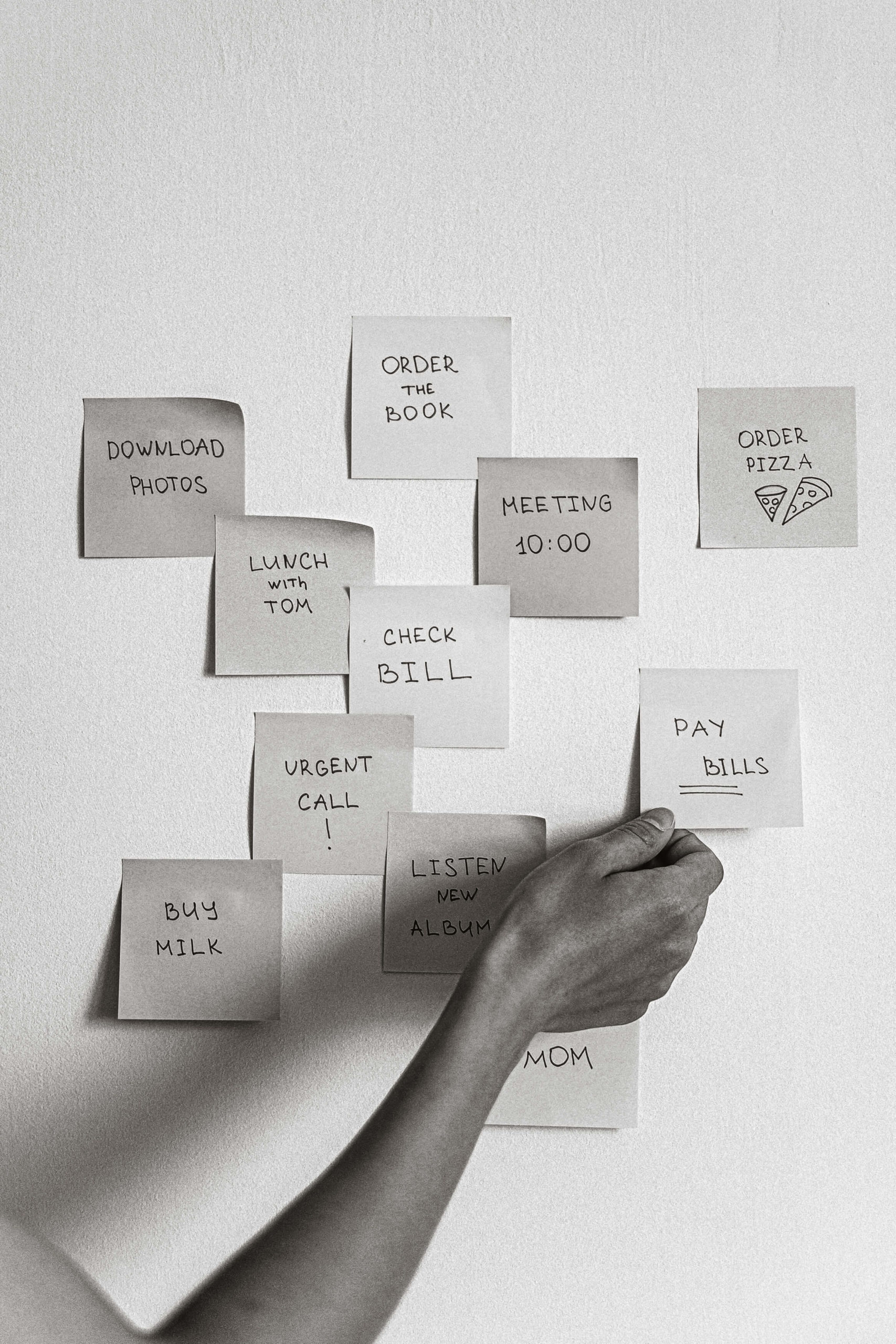go back
As an online business owner, how much time do you spend on the same tasks every day or even every week?
Recurring tasks are the business tasks that you do on a daily, weekly, or even annual basis. They are the minutiae that keep your business functioning, but they also take up a surprising amount of time. The time and effort that it takes to perform these tasks or even delegate them over and over to team members is eating into your budget more than you would think!
Organizing them using things like the Post-It system or using your notes is great albeit slightly outdated (not to mention a bit of a hassle). Imagine if you took all your Post-Its (or whatever method you’ve been using) and turned them into a system that was automated and had your recurring tasks planned or even already done for you! By organizing the tasks that you do most often, you end up saving yourself time (and money).
If you know you need to add organization and an automated workflow to your recurring tasks, here are some of our best tips on where to start.
Pin this blog for later! ↓
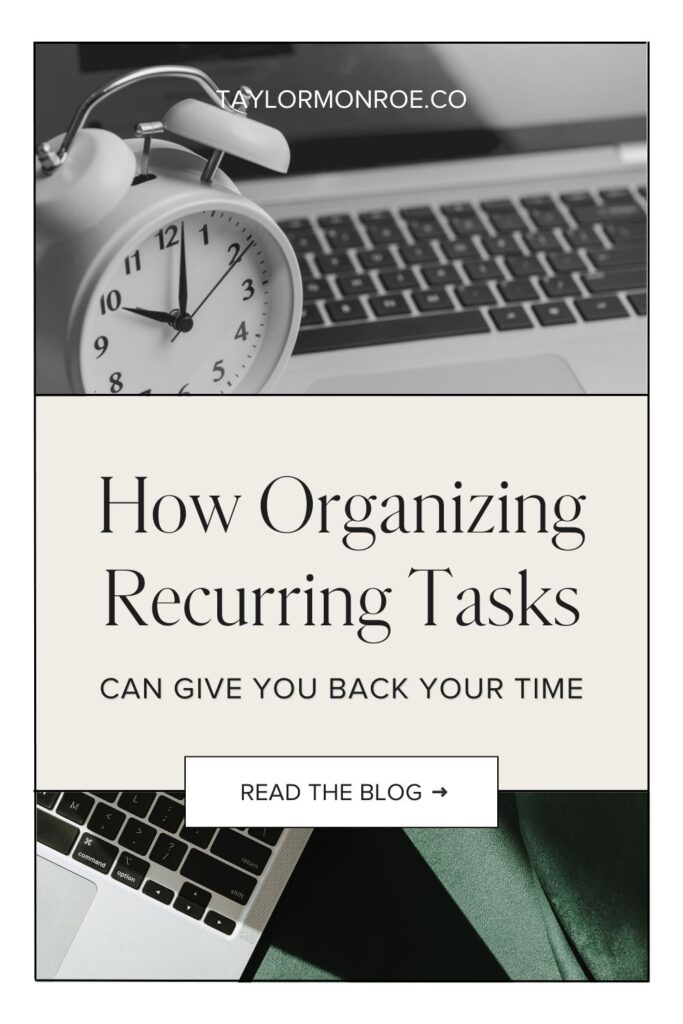
Please note that some links in this blog post are affiliate links, which means we may receive a commission if you purchase using our link. Honestly, we just love sharing what we’ve been loving lately, and if that means you can get in on the sweet deals as well, then great!
Why Should You Organize Your Tasks?
Doing tasks manually over and over again is not only repetitive but also highly time-consuming. As a business owner, your time is money and your brain power is better spent in other places (ones that actually help to grow your business).
Manually repeating the same tasks also leaves room for human error. Think of the emails that you send out to your clients as you’re onboarding or your business expense reports. Both are important for your business, but what would happen if you made a mistake in them? How much time would you then have to spend explaining to your client that the email was wrong or backtracking and redoing your expenses? This leads to lost productivity and an inconsistent client experience (not fun).
Though learning a new system will take some time, the benefits truly outweigh the negatives and your business will become a well-oiled machine tailored just for you and your audience.
Now, let’s get you started!
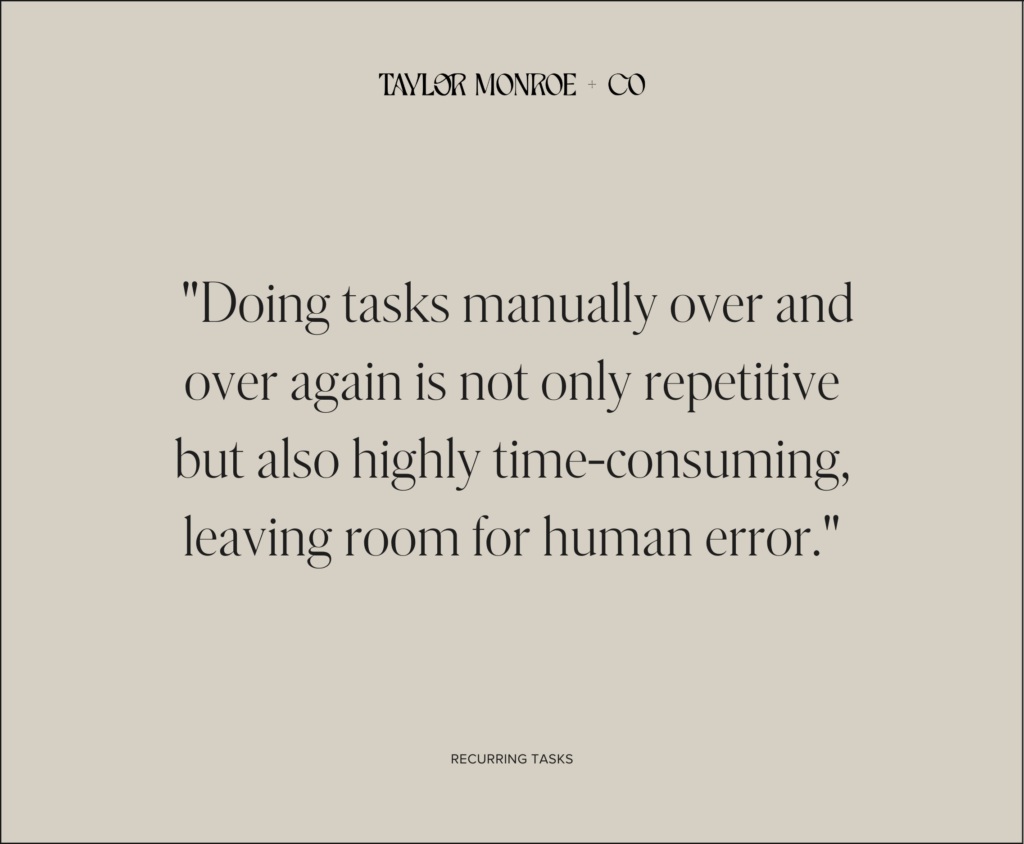
Step 1: Brain Dump and Systemize
To begin organizing your recurring tasks, the first thing you need to do is a massive brain dump. Think of everything you currently do and everything you are planning to do in the future for your business. Although this sounds like a HUGE undertaking, break it down into chunks. Ask yourself, what do I do daily? Weekly? Monthly? Quarterly? Annually?
Once you have all of these things written down, input them into a project management tool. Personally, we’re all about ClickUp. It’s one of our favorite business tools and we would be a complete mess without it!
Like almost any project management tool, ClickUp gives you the ability to create recurring tasks which you can then organize by importance and priority. This ensures that you will never forget a task again. Think of how awful it would be if you forgot to send an invoice to a client. It would hurt your profits and would probably raise a red flag to that client.
When we’re starting out with a new client, we help them organize all of the recurring tasks in their business and create systems and workflows for them. During our onboarding process, we send a questionnaire that includes listing daily, weekly, and monthly tasks. We also like to ask something like, what tasks do you have to do to start your day?
These questions help us get into our client’s heads and figure out where exactly they need help organizing and how we can best create systems and workflows that would alleviate their workload.
Step 2: Organize All Non-Billable Tasks
Now that you have all of the recurring tasks in your own business fully organized, think of all of the non-billable tasks that you perform for clients. Where billable tasks are those that you charge your client for, non-billable tasks are anything that you don’t charge a client for performing. These can look like invoicing, contract writing, onboarding and offboarding, etc. These are business expenses that are absorbed by your business but also keep it successful and functioning.
Identify how much time you spend on non-billable tasks. Your non-billable task hours should be less than your billable hours and, ideally, the number of billable hours you have should be able to cover your non-billable time. When it doesn’t and you’re finding yourself spending too much time on non-billable tasks, you could end up losing your profit and can find that turning them into automations is super helpful (and necessary).
Step 3: Track Your Time
We’ve mentioned already that recurring tasks eat into your time. So, now is when you’re actually going to track how much time you’re spending on these tasks. Your time is valuable! It’s important to know how much of it you spend on each task.
Using a time tracking tool, track the time it takes for you to complete each task. (ClickUp has a time tracker built in, but you can also find free tools online such as Clockify or Toggl.) Make sure you track for both billable and non-billable hours. This is your chance to revisit the areas in your business that could be costing you by wasting your productive hours. You’ll be able to reevaluate what is actually unnecessary and figure out which repetitive tasks you can automate or cut out entirely. It also gives you the chance to make sure your business is remaining profitable.
By eliminating repetitive and easily automated tasks from your to-do list, you have the potential to free up enough time to make a huge difference in your life as a business owner.
Step 4: Add in Automation
This is our favourite part (and where you’ll find you make the most difference in your business).
If ClickUp is our go-to for project management, Dubsado is our all-time favourite tool for customer relationship management. With a CRM like Dubsado, you can automate almost all of the client tasks that you often repeat. This can include scheduling meetings and reminders, canned emails, forms or questionnaires, and invoicing based on your packages. You can also create workflows that will take care of the majority of the onboarding and offboarding processes for you from the very first client interaction all the way until the last one. Dubsado even has an extra perk that creates client portals to keep all of the important documents you send to your clients in one secure place (and you can design everything with your branding in mind too!).
With automations set up, you’ll be able to spend more time focusing on client tasks that make your business successful.
You’ll be amazed by how much time you’ll save by organizing your recurring tasks and setting them up with automations. The quality of your work will increase as will the entire client experience. You’ll find yourself using your time more productively and therefore increase your profits. Plus, you’ll also gain back some much-needed work-life balance (something we’re all craving for, amirite?).
If you need help or you’re tired of trying to figure it out on your own, send us an email or DM. As ClickUp gurus and Certified Dubsado Experts, creating systems and automations for our clients is what we live for! Now, are you ready to get your life back and lead your business to success?
up next