go back
One of our favourite things about Dubsado is the ability to create forms. All businesses need forms, whether it’s for contracts, questionnaires, or lead captures – if you need information or answers, creating a form is the best and most organized way to collect all of the info you’re after. But the most important form in your arsenal? Your proposal.
Proposals are vital to running a successful business, and with Dubsado, you can create beautiful and intuitive proposals that showcase your services to potential leads and lock in those dream clients. And, using Dubsado, you’ll be able to smoothly integrate client proposals into your onboarding process (just another reason why Dubsado is our favourite CRM).
So, below we’ve listed all the things you need to put in your Dubsado proposal to get the results and conversions you’re looking for in your business.
Pin this blog for later! ↓

Please note that some links in this blog post are affiliate links, which means we may receive a commission if you purchase using our link. Honestly, we just love sharing what we’ve been loving lately, and if that means you can get in on the sweet deals as well, then great!
What Exactly is a Proposal?
As a business owner, a proposal is a key document for securing clients. Essentially, a proposal is a form that allows your clients to learn what services you offer and to book a service that will best suit their needs.
Think of your proposal as a pricing or services guide but with a little extra pizzazz. The best proposals should do two things: first, they should be customizable to your client’s needs and what you’re proposing for them; second, they should be interactive so that clients can choose the package that they’d like right from within the form.
As an added bonus, when you use a CRM system such as Dubsado, you can begin crafting a white-glove experience for new clients. Dubsado allows you to make a great first impression thanks to the customization of how you design and send your proposals. And since it’s an all-in-one CRM, you can send your proposal, invoice, and contract all in one go (extra points for efficiency!).
Why We LOVE Dubsado for Sending Proposals
In the past, we’ve raved about how much we absolutely love Dubsado. You’ll find us using Dubsado for everything client-related (and we do mean everything). From lead capture all the way to off-boarding at the end of a project, Dubsado is our go-to tool. So, of course, we use it for creating proposals too! Because Dubsado is so all-encompassing as a CRM, it allows you to save time by streamlining your proposal creations and checking off multiple tasks at once.
The best part is, Dubsado includes a built-in form builder that will help you create fully branded and professional proposals. Gone are the days of sending PDF proposals that clients can’t interact with. Instead, Dubsado’s simple drag-and-drop function allows you to create a proposal that includes everything your client will need to know. This can include the services you offer, the timeline for project completion, and even testimonials (but more on these in a minute!).
We also love Dubsado because it gives you the opportunity to create both public and private proposals. Both types of forms have their advantages when it comes to securing new clients. Public Dubsado proposals are proposals that you can embed into your website. Leads can then directly select the services they desire and be automatically added to a new project within your CRM. Meanwhile, private proposals allow you to personalize your client experience. These proposals are sent individually and cannot be viewed by someone outside of your CRM unless you decide so.
Prepping to Build Your Proposal
Before jumping into what you need to include in your Dubsado proposal, it’s crucial to have everything in place before actually building your proposal. This step is easy but essential for what’s to come!
It all starts with building your packages. To do this, head to the Template section of Dubsado’s main menu. From here, go to Packages and then add the different packages you offer. For each package, you can select the deliverables included, a description, the price, tax if applicable, any discounts, and even select the category the services belong to. If you’re unsure about what’s included in the package, don’t sweat. This information can always be updated before being sent out to your clients.
To add an extra layer of professionalism, be sure to prepare some high-quality and on-brand graphics or photography. These images can be used to fill up space in your header and footer and can be used to make your different sections pop for a cohesive branded experience. This will all help your packages and proposals stand out from your competitors!
Once both those steps are done, head back to the template section of Dubsado. This time, however, click on Forms and under the Proposals tab, click the + button to start creating your first proposal.
Pro tip: Dubsado proposals can be edited individually for every project you add them to. Don’t worry too much about getting into specifics while creating your proposal template. You’ll have time later on to tailor your proposal specifically for each client before hitting send.
9 Things to Include in Your Dubsado Proposal
Now that we have the basics of Dubsado proposals nailed down, you’re ready to start building! Here is everything we often include in our Dubsado proposals and the order we put them in to help get you started:
1. Welcome
To kick things off, make sure you offer a big welcome to your potential new client. Remember, first impressions go a long way, so be sure to thank them for their interest in working together. Don’t forget to use Smart Fields to auto-add the client’s name for customization!
2. About You
This section is all about you and your business! So be sure to showcase what makes you unique and the best fit for the job. And don’t be afraid to sell yourself! Write all about the skills and qualifications you have that will help your client get results.
You can also use this section to begin building a connection with your client. Why would the two of you be the perfect fit for each other?
3. Packages
Remember those packages that you created? Now’s the time to add them to the proposal. List each package so your client can choose which one will best suit their needs.
4. Project Details & Timeline
This next section is essential for conveying the exact scope of work to be completed. This should include any more details on deliverables, plus a timeline of the project and your process. Every step you’ll be taking should be well documented so that the client is aware of what’s to come and when they should expect to see results.
5. Add-ons
For more in-depth packages, Dubsado gives you the option to select add-ons. We mostly see this used for service-based businesses, such as photographers, designers, or copywriters. Think of these add-ons as upsells. They aren’t part of the main package but can provide additional value to your clients if they desire. In Dubsado, you would create these add-ons as packages and insert them into the proposal.
6. Testimonials
Testimonials provide credibility and can sway potential clients in your favour. Adding testimonials showcases how you’re right for the job while reassuring the client that you are a person they would enjoy working with.
7. FAQs
Everyone has questions! This is your place to answer them. Here, you can address any concerns that the client may have before they even have the chance to ask. You can draw on your own experience dealing with past clients to build out this section.
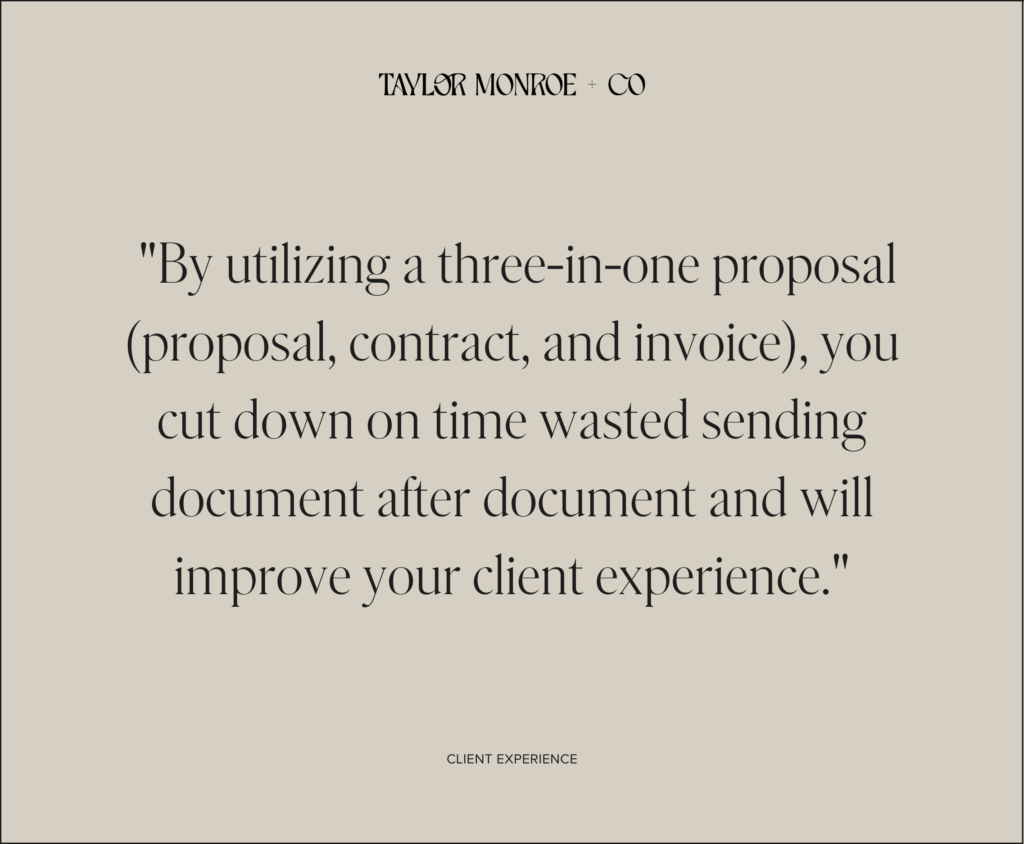
8. Next steps
This portion of the proposal is vital to your overall client experience. You should always list the upcoming steps if a client wants to begin the onboarding process. Start by including information that will help them get started with the project, such as signing their contract or paying their invoice. By utilizing a three-in-one proposal (proposal, contract, and invoice), you cut down on time wasted sending document after document and will improve your client experience.
9. Client information
Finally, you’ll want to collect the necessary client information for their project. This should include things such as their full name, email, address, or phone number.
Pro tip: Our favourite way to add customization to a proposal (or any client document!) is to use Dubsado’s Smart Fields to collect basic important information like the client’s first and last name, email, or mailing address. This will be great for auto-filling forms down the road (and if they’ve already filled out this information in another form, like their lead capture, it will already be pre-filled within their proposal!).
Hopefully, by now, you’re feeling well-equipped to start creating beautiful Dubsado proposals that WOW your future clients. However, if you still feel like you need some extra help when it comes to setting up your Dubsado proposals, no problem! Grab our Dubsado Startup Guide to help you start to build out your processes and workflows – including your proposals – or reach out to learn more about our Dubsado Setup services.
up next
