go back
If there is one thing that is absolutely key to ensuring the backend of your business runs smoothly, it’s making sure your SOPs are stored and organized in a systemized way. Even though writing and creating SOPs isn’t exactly the most exciting task in the world, it’s definitely not something you want to leave behind or forget about. So, even if you’ve been prone to writing steps down on sticky notes and hoping you’ll find the right thing when the time comes, it’s time to reconsider how you approach your SOP organization method.
We’re firm believers that business owners need not only strong SOPs in place but a systemized way to store and organize them as well. To help you do just that, we’ve put together a little guide! Let’s dive in.
Pin this blog for later! ↓
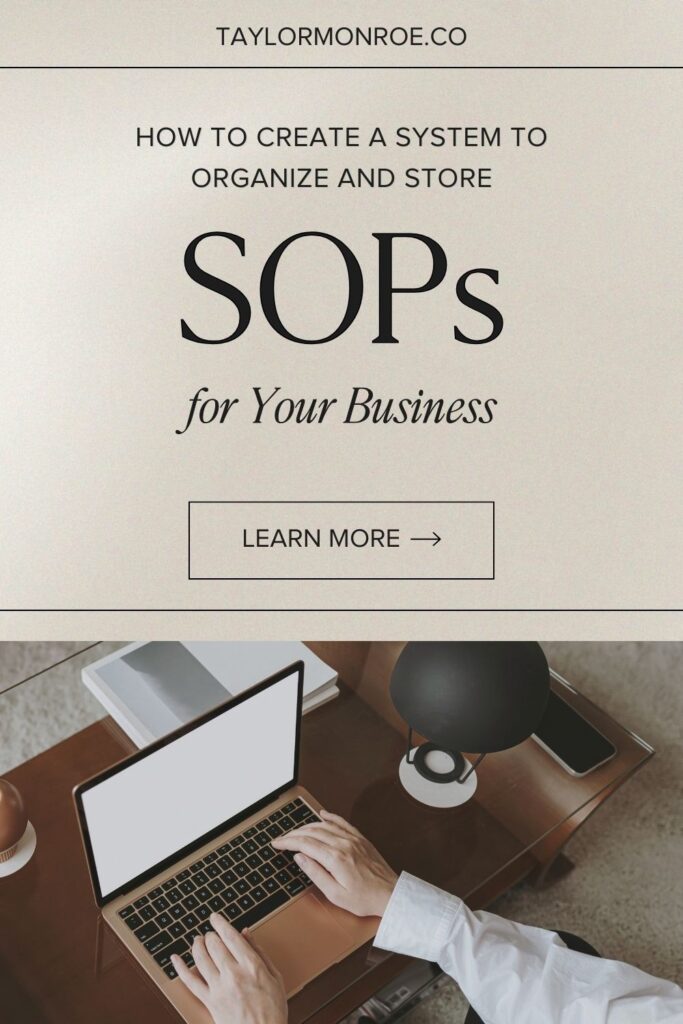
Please note that some links in this blog post are affiliate links, which means we may receive a commission if you purchase using our link. Honestly, we just love sharing what we’ve been loving lately, and if that means you can get in on the sweet deals as well, then great!
SOP 101: The Basics
In need of a little SOP refresher? Don’t worry. We’ve got you covered. SOPs – also known as Standard Operating Procedures – are the backbone of every successful business owner. Typically, SOPs are written or visual instructions of the steps associated with completing a task. And even though all businesses should utilize SOPs, your SOPs will always be unique to your business and your way of doing things.
Each step of an SOP is carefully documented so that when it comes time to complete the task, you (or your team members) know exactly what needs to be done and by whom. Think of it as a cheat sheet! Having SOPs in place for your admin, social media, client work, and more is essential to saving you endless hours of work while streamlining your business.
We always recommend that a business document its processes, especially when working with a team. Your SOPs will create consistency, meaning that all aspects of your business stay on brand without requiring as much manual oversight. Consistency in your business will also mean fewer errors and improve your client experience.
Revising & Updating Your SOPs
Now that you’re all caught up on what an SOP is and why you need one, it’s time to jump into the nitty gritty of keeping your SOPs updated. The best way to ensure that your SOPs are always relevant to your business is to review them regularly, whether it’s every quarter or every six months.
Your business is prone to go through growth spurts, and it’s completely normal for task steps to change along the way. As changes happen, you’ll want to regularly dust off your SOPs to ensure that anything that is no longer relevant to your way of doing things is updated. To do that, you’ll need a process in place for revising your SOPs. You may even consider creating an SOP for your SOPs to make sure you stay on track of when they all need to be refreshed!
When working with a team, it’s best to lean on their expertise in order to keep your SOPs up to date. After all, they’re the ones in the field doing these tasks week after week. Naturally, they know what needs to be changed or little tweaks to make along the way that makes the job easier to accomplish.
Even more, when looking for ways to revise your SOPs, don’t be afraid to explore how automation can cut down on the manual work associated with certain tasks. Programs such as Zapier or ClickUp are great to introduce into your business, even in a small capacity. Going through your procedures regularly will help you find steps that you can automate!
How to Organize Your SOPs in a Systemized Way
Whether you’re looking to reorganize your current collection of SOPs or are just getting started on your SOP journey, it’s essential that all of your SOPs are stored and organized in a systemized way. This means that when the time comes to revise them, the process will be as seamless as possible.
Here are 3 tips to organize your SOPs in a systemized way:
1. Use the Same Program
The first tip we swear by is to make sure your SOPs are all housed in the same program. If you’ve followed us for a while, you probably already know that we live and breathe ClickUp (and its endless possibilities), so, of course, we recommend using ClickUp Docs to store your SOPs. ClickUp Docs are in-house documents that you can create within ClickUp itself. They easily integrate within your projects and tasks so everyone on your team can access them (depending on which areas of your workspace they have access to).
Once you start creating your SOPs within ClickUp, be sure to include the complete process for each department of your business within one doc. You can even add structure to your docs with pages and subpages (plus, they’re easily searchable by keyword or phrase!). For example, all of your operational SOPs would be within one main doc with separate pages for each type of SOP, while blogging and social media would have their separate own docs, each with their own list of relevant SOPs. This way, you and your team members won’t have to look everywhere when it comes time to get down to business. By using one program, you’ll cut out any confusion that you or any team members will feel when trying to follow along with the SOP or update it.
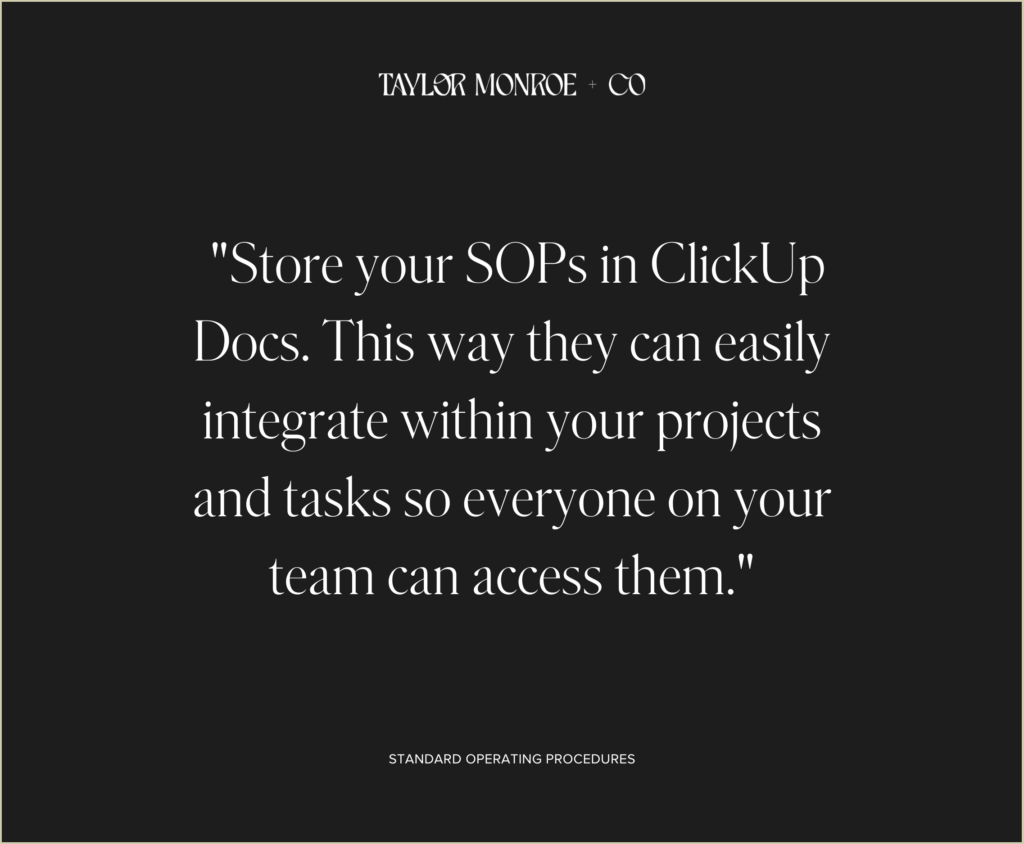
2. Create an SOP Template
Once you’ve decided where to store your SOPs, it’s time to actually get started, and there’s nothing better than getting in on a neat little hack that cuts your work in half. Create a template to use whenever you need to write a new SOP.
When it comes to creating an SOP template, we have the process nailed down. All of our SOPs are standardized to list all of the same important information. For example, our template includes not only the name of the SOP and who it was created by but also which client it’s for, a brief description, and the assets and tools needed. It also documents when the SOP was last updated, any visual links – such as a Loom video tutorial or walkthrough – as well as who the main owner of the SOP is and any relevant team members who might be involved.
Your SOP template is also necessary to ensure that all of your SOPs are consistent and formatted in the same way. Of course, the precise format you use will vary based on your own business needs! You can choose to use video links or simply rely on simple written step-by-step instructions. Screenshots also go a long way in providing clarity (remember all your visual learners out there!).
3. List Your SOPs in One Place
Make use of your project management system and create a list that includes a task for each SOP and link the SOP doc within the task. You can then assign each SOP to the team member who will be responsible for it.
Since we recommend creating your SOPs in ClickUp, you can also take advantage of custom fields. In your SOP storage list, you can add custom fields to each SOP task to keep track of things such as programs used, any departments they’re a part of, or how often this task is done.
Finally, to ensure you’re always one step ahead, you can also assign recurring due dates to each SOP to remind you to update them! This way, they’re always being checked over and updated periodically without you having to actively remember! It’s always such a relief to just have it pop up on your to-do list when needed.
Creating a system to organize and store your SOPs is essential if you’re ready to change the game in how you run your business. This way, all of your SOPs are neatly stacked in one place instead of scattered across your multiple systems, and you’ll be able to easily update them when needed.
Do you feel you may need some help when it comes to staying on top of your SOP organization and storage? Check out our services for information on how we can help you create and maintain SOPs that will benefit your business.
up next
